Problem:
Examiner gives you an error ‘Config file: \\SERVERNAME\CBE Share\configs\ACCA_32_0.cfg Does not exist or cannot be identified.’.
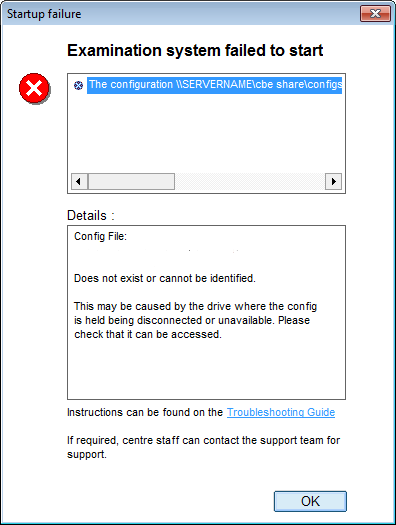
Cause:
There is no read write permission, or configuration file cannot be found.
Solution:
To resolve this, please ensure that the machine in question is connected to the CBE Share folder, and ask your Centre IT to ensure all permissions are set correctly.