Problem:
You get the message ‘You have not been allocated the right to use ACCA’s SNA software’.
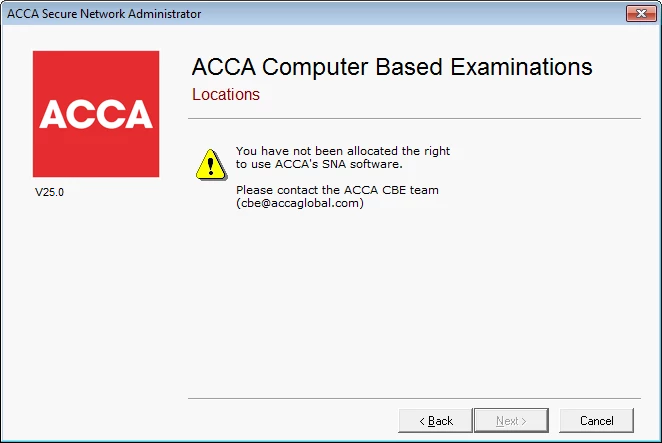
Cause:
SNA is trying to ‘re-register’ your centre with the administration servers. This shouldn’t happen as your ‘registration’ information is held in the SNA configuration file.
Solution:
Make sure you are entering the correct login details to SNA and try logging in again.
If still unsuccessful, please contact the ACCA CBE Team (cbe@accaglobal.com).