Problem:
When attempting to start SNA you see the following error:
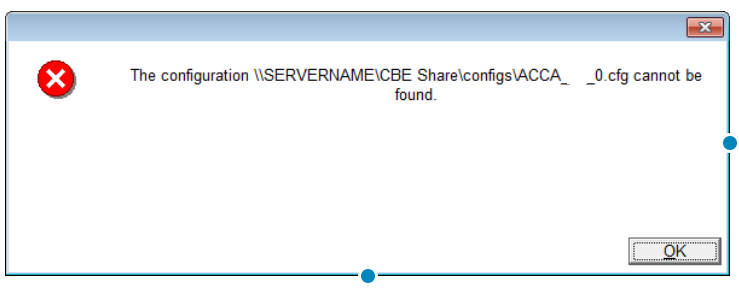
Cause:
The Secure Network Administrator PC has not been able to access the ACCA Share.
Solution:
Check that you can manually navigate to the ACCA share.
Open the CONFIG folder and check that the ACCA_33_0.cfg file is present.
Attempt to start Secure Network Administrator again.
Ensure there is nothing blocking the connection between SNA and your share – you may need to increase permissions across both machines to ensure they can communicate.
If this still does not work please contact the ACCA CBE Team (cbe@accaglobal.com).