Problem:
The File Share serving your Student PC’s and SNA has been moved or renamed.
Examiner gives you the error below:
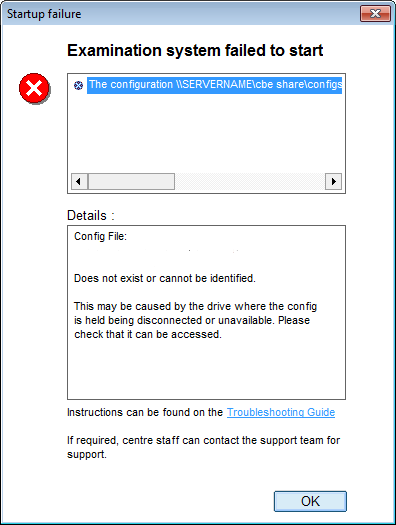
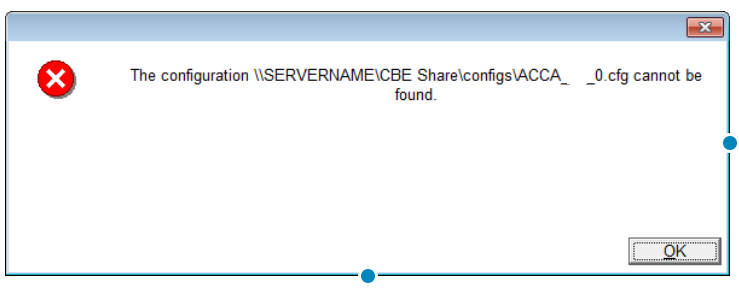
Cause:
The shortcuts to run SNA or Examiner specify the location they expect to find the Config, ResultsFiles, and ResultsFilesBackup folders.
Solution:
You will have to reinstall Examiner and SNA from the new location. Navigate to your new share and run ClientSetup.exe to reinstall Examiner and SNAClientSetup.exe to reinstall SNA.