Problem:
When running SNA for the first time, I am told that the ResultFiles Folder / ResultFilesBackup Folder must be a Network Path.
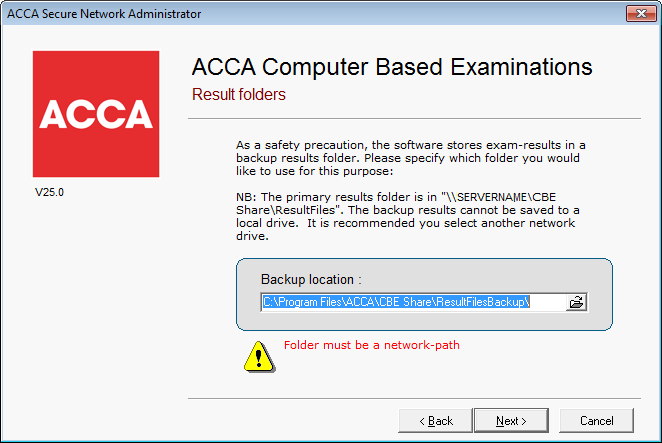
Cause:
SNA requires your ResultFiles and ResultFilesBackup folders to be located on a network path, accessible to all Client Machines. The system automatically stores ResultFiles folder to the drive holding your CBE server installation.
Solution:
You are requested to choose the location for the ResultFilesBackup folder. You must not choose a local drive for the ResultFilesBackup folder to be saved to, and should choose a different network drive/server.
If your file server and SNA software are on different machines:
Do not choose a local drive for the ResultFilesBackup folder, and choose a different network drive/server.
If your file server and SNA software are on the same machine:
If your file server and SNA software are the same machine, when selecting the ResultFilesBackup folder you must still browse to the machine’s network share.
To do this, browse to My Network Places, select the name of the server/pc you are at, browse to the correct path and select the ResultFilesBackup folder (as indicated), and click ok.
If you are installing SNA on the server, then on this screen, you should try installing again, ensuring that you run Serversetup.exe and select the shared location on the server where your previous server installation was held.