Problem:
You are seeing the below error when logging into SNA –
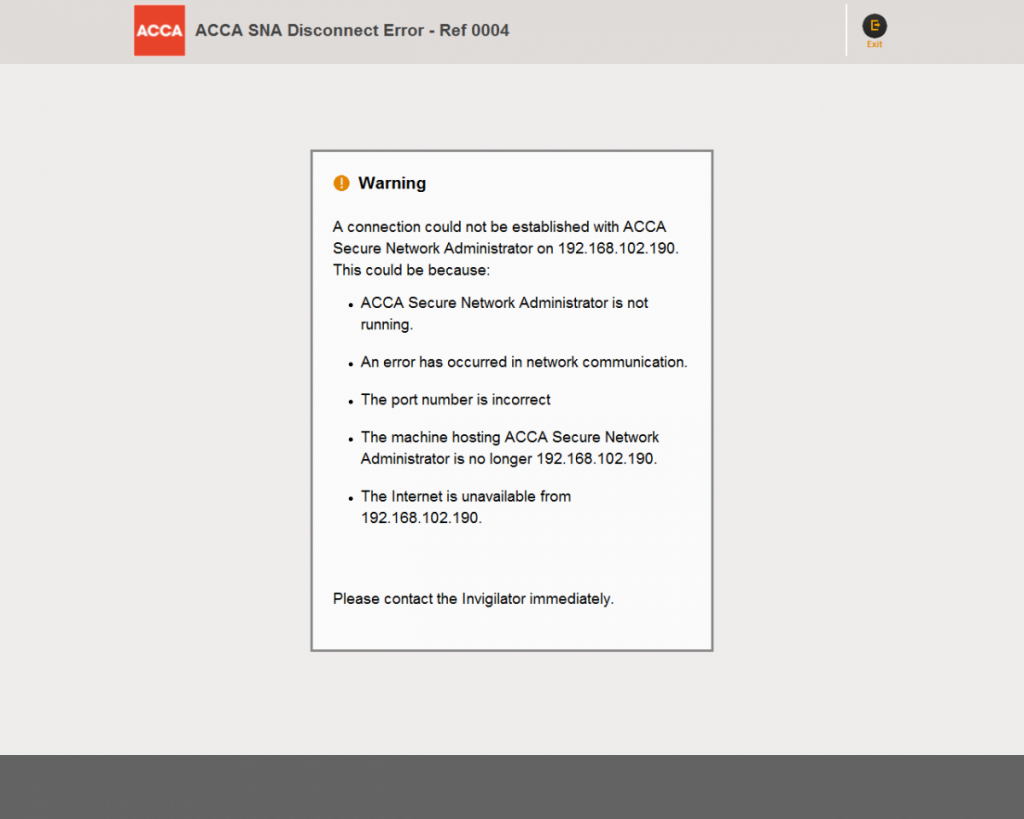
This error can be caused by any of the issues outlined in the error message. Please use the information below to help diagnose and resolve the issue.
ACCA Secure Network Administrator is not running.
- Ensure you have started SNA, logged in and that the connection is still active.
- Open Task Manager using CRTL+ALT+DELETE and check that EXAMADMINCLIENT.EXE is running
An error has occurred in network communication.
This requires the Centre IT staff check the network to ensure there are no issues.
The port number is incorrect.
Your specific port for SNA-Client communication may not be open or may be blocked. You can check the correct configuration in the installation instructions. The computer running SNA is required to have port 19284 open
The only additional configuration of your system that is required is that the computers are able to resolve host names to IP addresses.
The machine hosting ACCA Secure Network Administrator is no longer XXX.XXX.XXX.XXX
If the IP address of the SNA machine is not static as required, your login will fail at the second attempt. Please compare your current IP address (via IPconfig on SNA machine) with Location data in the Online Administration System to check this.
The internet is unavailable from xxx.xxx.xxx.xxx
Attempt to connect to another secure website from your SNA machine – this will confirm if there are general issues with your internet connection.
Resolve
Issue
Ensure SNA is running, and can still communicate to your Online Administration
System.
Ensure you have no firewall/virus protection that may stop SNA communicating with the OAS.
Ensure you have no exams running and try the following:
- Terminate SNA
- Restart SNA
- Download Tokens
- If SNA fails to start, check the error
If you have checked each step, and the issue cannot be resolved by your on-site IT support please contact the CBE Team – cbe@accaglobal.com