Problem:
The Examiner PC cannot see the SNA PC, or similarly the SNA PC cannot see Examiner PC.
Solution:
Ensure that Network Discovery is enabled on all PCs used for conducting CBE. You can do this by accessing the Network and Sharing Centre, this is generally in the Control Panel. You can then select the network profile to update as below:
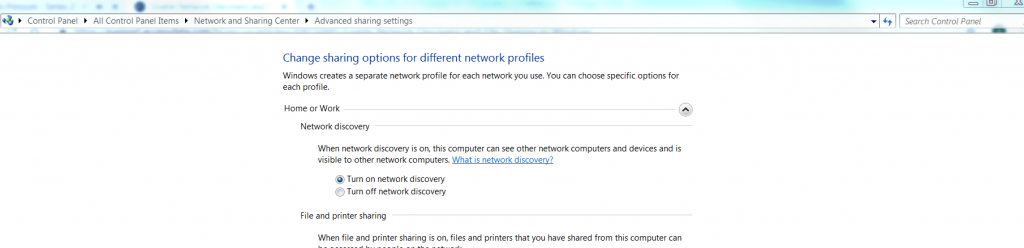
If you are unsure, please ask your Centre IT staff to more information.