Problem:
There are no result files in the ResultFiles or ResultFilesBackup Folders.
Cause:
Examiner has not been installed from the correct ACCA CBE Share on the file server, and is writing the result files to another location.
Solution:
Check the properties of Examiner, by either right-clicking the Examiner shortcut or ACCA Examiner from the start Menu.
Select Properties.
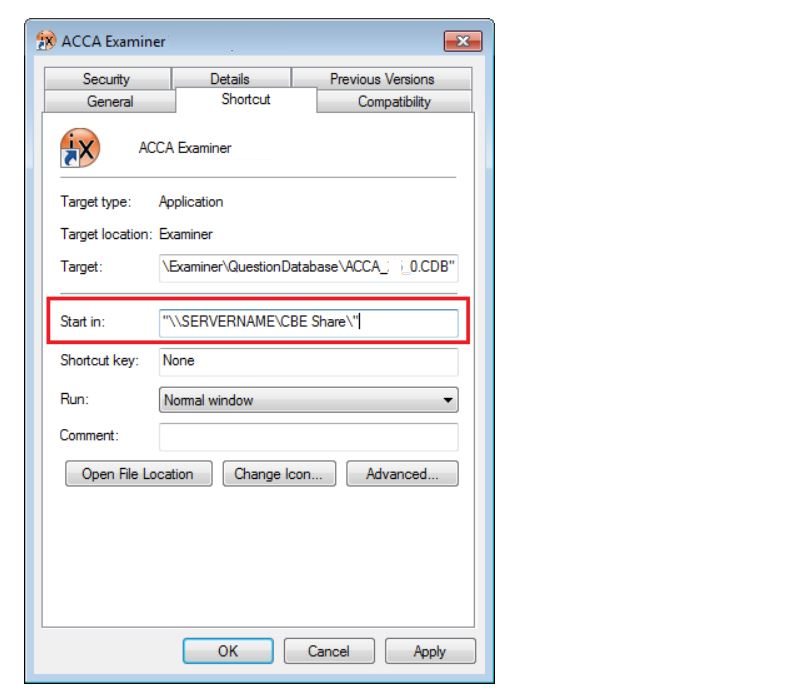
Check the path shown under ‘Start In’.
Navigate to this path and results files will be in the Resultsfiles Folder shown.
Copy the Resultsfiles and ResultsfilesBackup Folder to the correct CBE Share folder
Re-install Examiner from the correct CBE Share on the file server.