Please ensure you carry out these instructions on the File Server that will hold the ACCA Share Folder.
1. Open a web browser
2. Go to the Online Administration System: http://cbe.accaglobal.com/CBE/coordinator.dll/login?alias=CBE
3. Log in to the Online Administration System using the login details supplied by ACCA to the Examinations Co-ordinator
4. Click CBE Software (exe) as shown below:
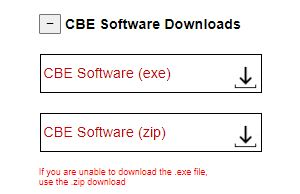
5. This will open the ACCA CBE File Share Setup Wizard
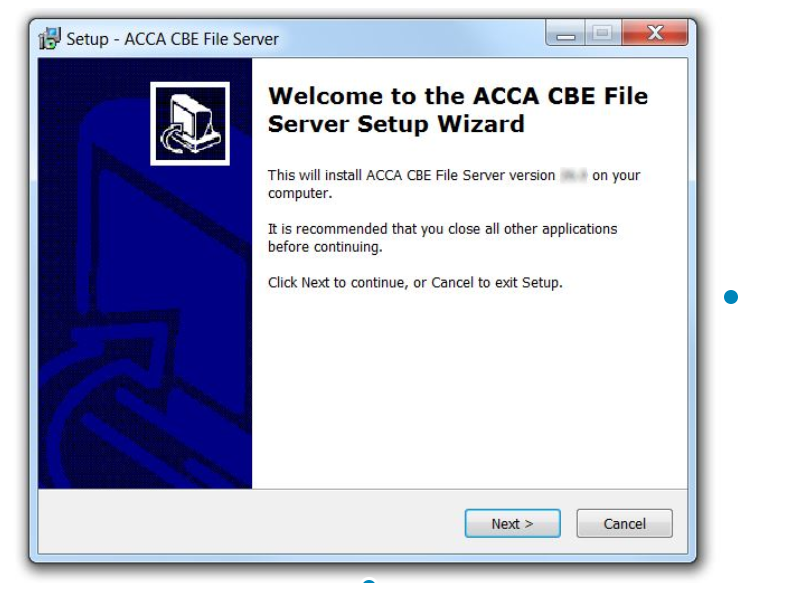
6. Select Next to select the folder to store your share
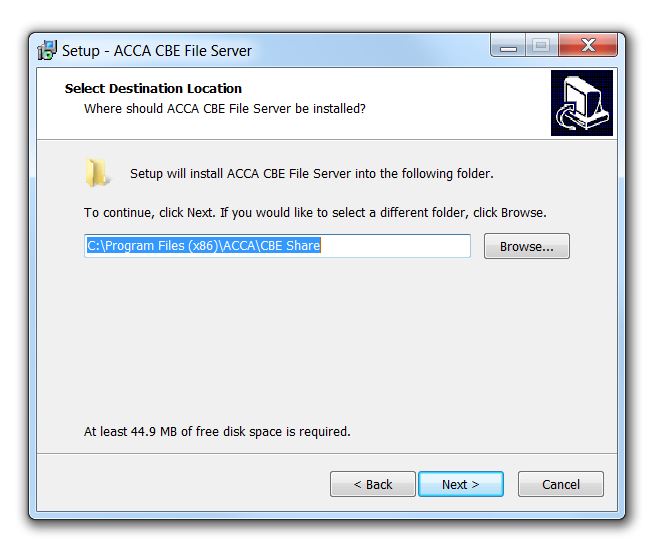
C:\Program Files (x86)\ACCA\CBE Share
7. Once you are happy with your chosen folder, please select Next to complete the installation
Please note, selecting cancel at any point will cancel the installation.