Problem:
During installation, you get the error message:
‘examadminclient.exe is running. Please close this before starting installation’
-or –
‘examiner.exe is running. Please close this before starting installation’.
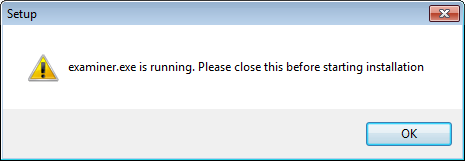
Cause:
You have SNA or Examiner running on other PC(s).
Another user is running SNA or Examiner on the same machine on another session.
Solution:
Please shut down the relevant program(s) and retry.
To fully shut down SNA, you have to right-click the SNA (IT) icon in the task bar and select Terminate.
If the above is not successful, open Task Manager (CTRL + SHIFT + ESC) and select the Processes tab.
Check the check box at the bottom of the dialog “Show processes from all users” and look for Examiner.exe or ExamAdminClient.exe.
Select any instances present and click End Process, then retry.
If this is still unsuccessful, please restart the PC and retry.
If still unsuccessful, please contact the ACCA CBE Team (cbe@accaglobal.com).